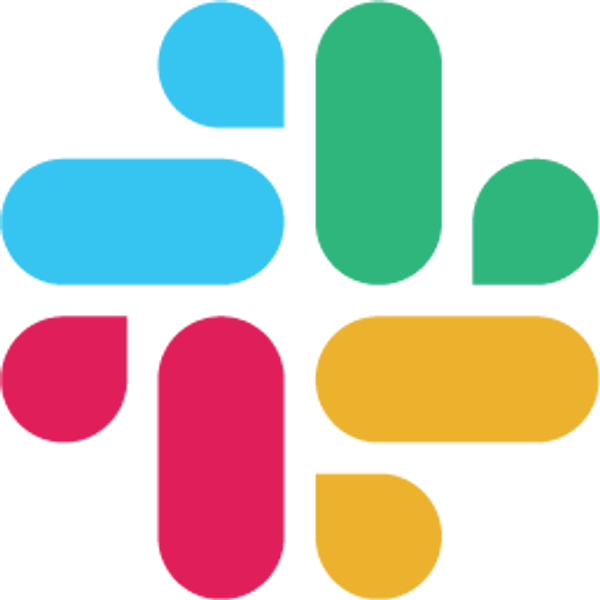May 5, 2024
Try for free. No credit card needed!
Table of Contents
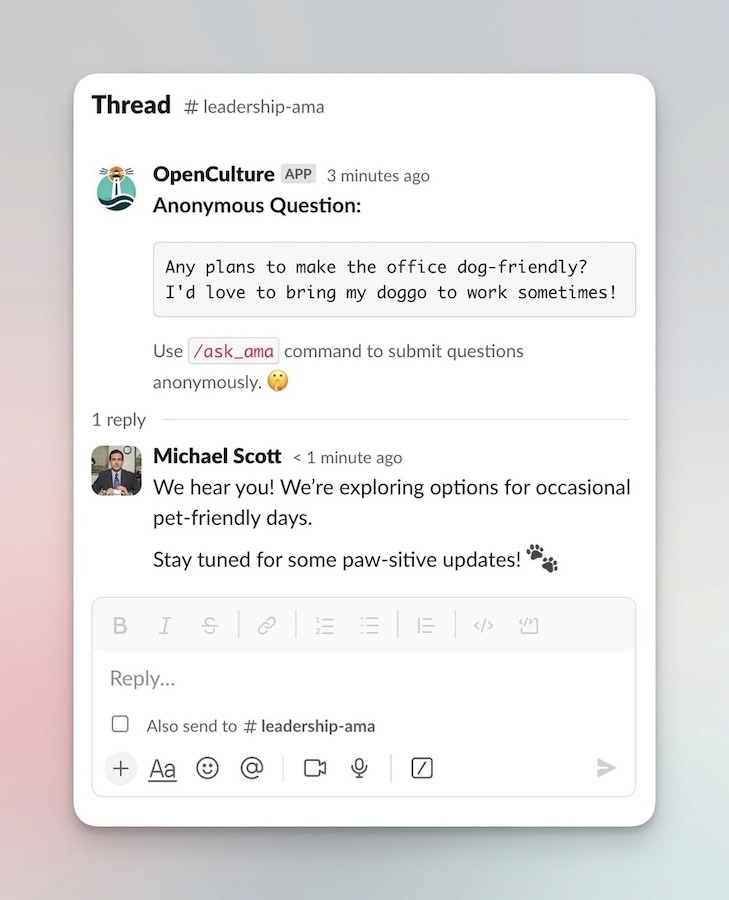
Slack is a central tool for workplace communication, promoting open discussions and teamwork among employees. Sometimes, however, there is a need for staff to provide sensitive feedback or take part in conversations anonymously. Whether it's for suggesting improvements, voicing concerns, or engaging in delicate topics, the ability to post anonymously can be incredibly beneficial. Here’s a detailed guide on how to implement this functionality:
Understand the Need for Anonymity
Recognizing why anonymity may be necessary in your workspace is crucial. It can facilitate unfiltered feedback, encourage candid discussions, and protect the identities of those who may fear repercussions. Ensure that implementing an anonymous posting feature aligns with your organization's culture and policies.
No Built-In Feature Available
Currently, Slack does not offer a native feature that supports anonymous posting directly. This necessitates the use of third-party apps or integrations to enable anonymous communication within the platform.
Leverage Slack Integrations and Bots
To accommodate anonymous postings, consider using OpenCulture Bot, a third-party Slack app designed to enhance open and inclusive communication. OpenCulture Bot allows users to send anonymous messages to channels, maintaining privacy while fostering an environment of open communication.
OpenCulture also supports moderation features like appointing reviewers to approve / reject messages & AI-powered moderation to ensure that anonymity is not abused.
Enabling Anonymous messaging using OpenCulture Bot
Install the OpenCultureBot from here.
Add the bot to the channel where you want to enable anonymous messages. Read this to understand how to add a bot to a Slack Channel.
Use /enable_qna command from the channel to enable anonymous questions in the channel.

4. Once the configurations are filled in, any member of the channel can now ask anonymous questions using /ask_qna command.
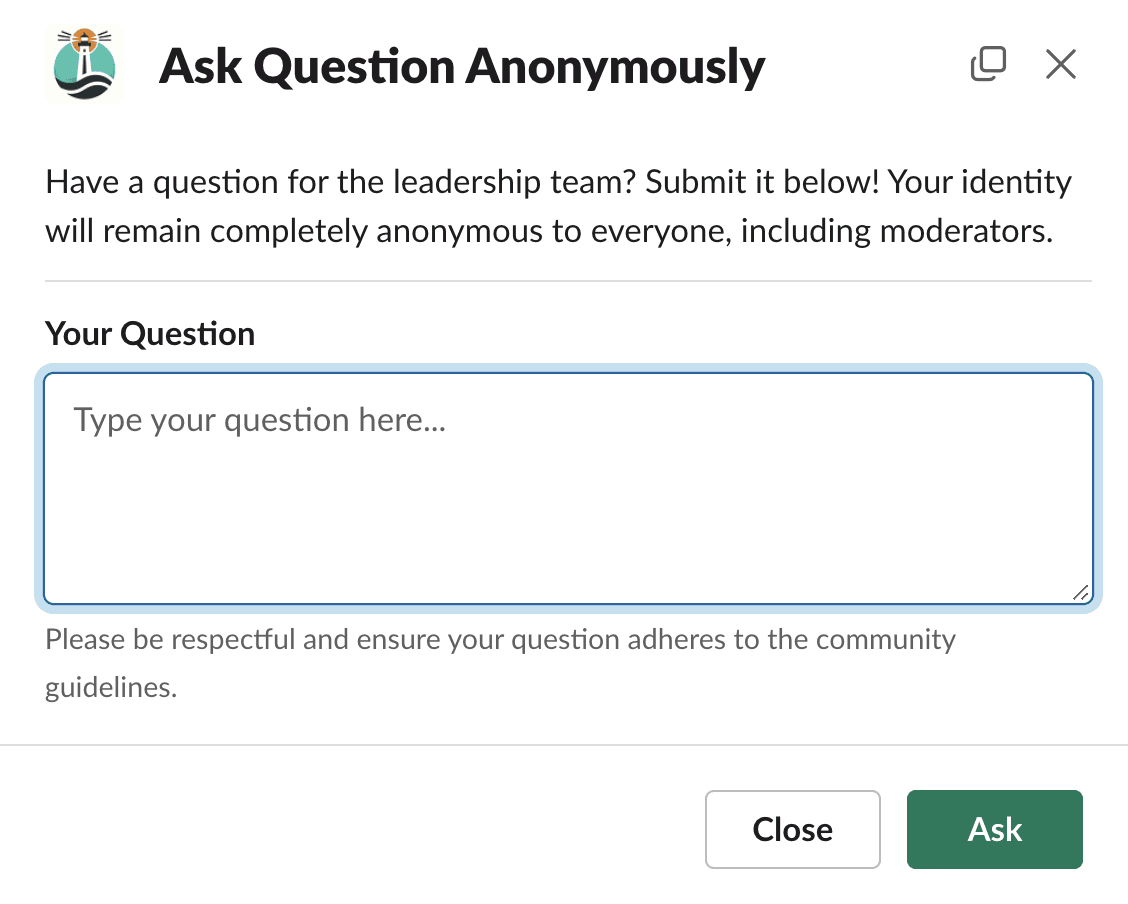
Implement Custom Solutions
For organizations with specific needs or seeking a more controlled environment, developing a custom Slack bot using Slack’s API might be ideal. A custom bot can be programmed to anonymize identifying information and allow messages to be posted anonymously in designated channels.
Establish Guidelines and Best Practices
When introducing an anonymous posting feature, setting clear guidelines to prevent misuse is essential. Define what constitutes appropriate use of anonymous posting and ensure all team members are aware of these guidelines. Monitoring the use of such features is crucial to ensure they are enhancing rather than detracting from the workplace environment.
Encourage Ethical Use
Anonymous posting comes with significant responsibilities. Encourage your team to use this feature ethically. Remind everyone that the tool's anonymity should not remove the decorum expected in professional communications.
Features in OpenCulture, such as moderation by trusted reviewers who can approve or reject anonymous messages and AI-assisted moderation, help maintain professionalism and respect.
Conclusion
Enabling anonymous posting on Slack can provide team members with a secure method to share feedback and participate in sensitive discussions. By utilizing tools like OpenCulture Bot and developing custom solutions as needed, you can integrate this feature thoughtfully, ensuring it aligns with your organizational values and culture. This will ultimately enhance communication and trust within your team.