
Why Ask Anonymous Questions in Slack?
Creating space for anonymous questions in Slack can unlock real talk in your workplace. Whether it's surfacing sensitive concerns, offering unfiltered feedback, or asking "dumb" questions without judgment — anonymity fosters psychological safety. The benefits?
- Honest feedback from people who might otherwise stay silent
- Broader participation in discussions
- Inclusive culture where every voice can be heard
Does Slack Support Anonymous Messages?
Nope. Slack doesn't have a built-in feature for anonymous messages.
Luckily, there's a workaround: third-party Slack apps like OpenCulture Bot.
Use a Slack App like OpenCulture Bot
OpenCulture Bot is a privacy-first Slack integration that enables anonymous Q&A in channels. It's built to support candid conversations while respecting user privacy and Slack's platform rules.
With OpenCulture:
- Anyone in a workspace can ask a question anonymously
- Moderators can review questions before they're posted
- Responses can happen publicly or privately
How It Works: Step-by-Step
Step 1: Install the app Click the button below to add OpenCulture to your Slack workspace:
Or head over to OpenCulture in the Slack App Marketplace and click the Add to Slack button. No permissions? Ask your Slack admin to install it for your workspace.
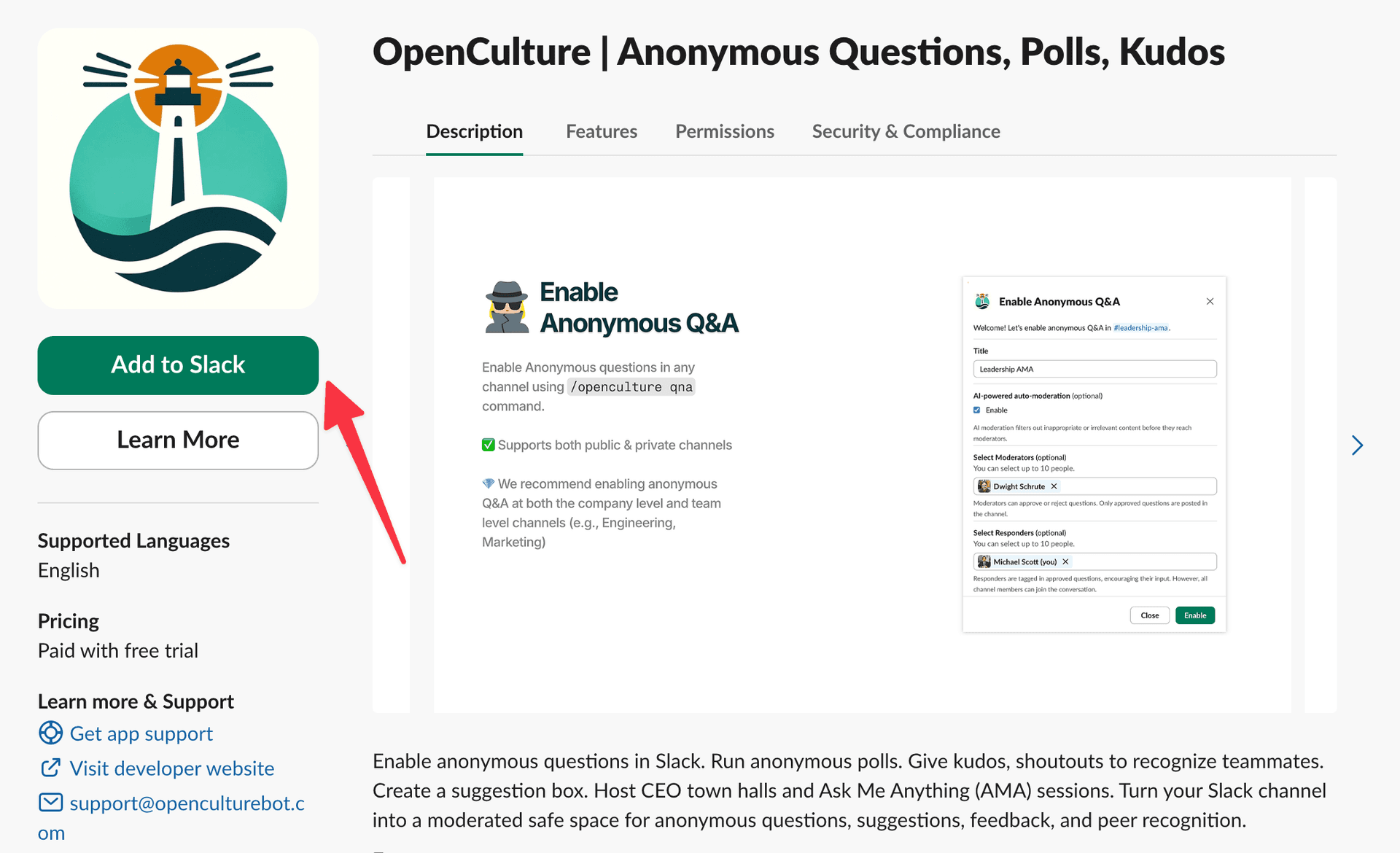
Step 2: Enable anonymous Q&A in a channel Go to any public or private channel where you want to allow anonymous questions. Type /openculture qna to turn on anonymous Q&A for that channel.
Step 3: Ask your question Once enabled, anyone in that channel can submit a question anonymously using /openculture ask. This opens a simple window where you can type your question and submit it — completely anonymously.
That's it. No names attached. No trace in the channel. Just open, safe communication.
Advanced Features That Help
When you enable anonymous Q&A in a channel using /openculture qna, you get access to a comprehensive set of configuration options:

AI-Powered Auto-Moderation
Enable AI moderation to automatically filter out inappropriate, offensive, or off-topic questions before they reach your channel. This helps maintain a focused and respectful discussion without requiring constant manual oversight.
Manual Moderators
Assign trusted team members as moderators who can review and approve questions before they're posted to the channel. This is especially useful for sensitive channels like leadership AMAs where you want human judgment on what gets published.
Designated Responders
Tag specific people (like executives, team leads, or subject matter experts) as responders. They'll be notified when new questions come in, ensuring questions don't go unanswered.
Similarity Detection
Prevents duplicate questions by alerting users when similar questions have already been asked. This keeps conversations focused and avoids repetition. Especially useful if you have a repeated set of questions that come up regularly in Leadership AMAs—employees can see past answers instead of asking the same thing again.
Private Replies
Sometimes a question deserves a private response. Moderators can reply directly to the anonymous submitter without exposing their identity to anyone else.
Auto-Approve Stale Questions (Optional)
Enable this optional safety net to auto-approve questions that have been stuck in the moderation queue for more than a week. This prevents questions from being forgotten. Don't worry—we send timely notifications to moderators to ensure they act on questions appropriately. This feature is just a fallback to keep the conversation flowing.
Anonymous Comments (Optional)
Turn on anonymous comments for your Q&A channel. When questions are approved and posted, other members can chime in with anonymous comments too—great for encouraging broader participation and follow-up discussion without fear of judgment.
Alternatives: Building Your Own Bot
Feeling DIY? You can build your own anonymous bot using the Slack API. But it's tricky:
- You'll need to implement moderation, duplicate detection, and identity masking all by yourself.
- It's easy to get it wrong and risk exposing user data or violating Slack's platform rules
Tools like OpenCulture exist so you don't have to reinvent that wheel.
Try It Yourself
OpenCulture offers a 14-day free trial. Install it with one click using the "Add to Slack" button and start enabling anonymous Q&A in any public or private channel.
Privacy you can trust:
- Admin-blind anonymity — even workspace admins cannot see who submitted a question
- EU data residency available for teams that need it
- Slack Marketplace approved — reviewed and vetted by Slack's security team
Conclusion
Anonymous questions don't have to be scary. Done right, they're an incredible tool for honest conversations, team transparency, and cultural safety. Whether you're a team leader, HR rep, or just someone with a burning question and no safe way to ask — OpenCulture gives you that voice.
Let the hard questions surface. Anonymity can lead to clarity.