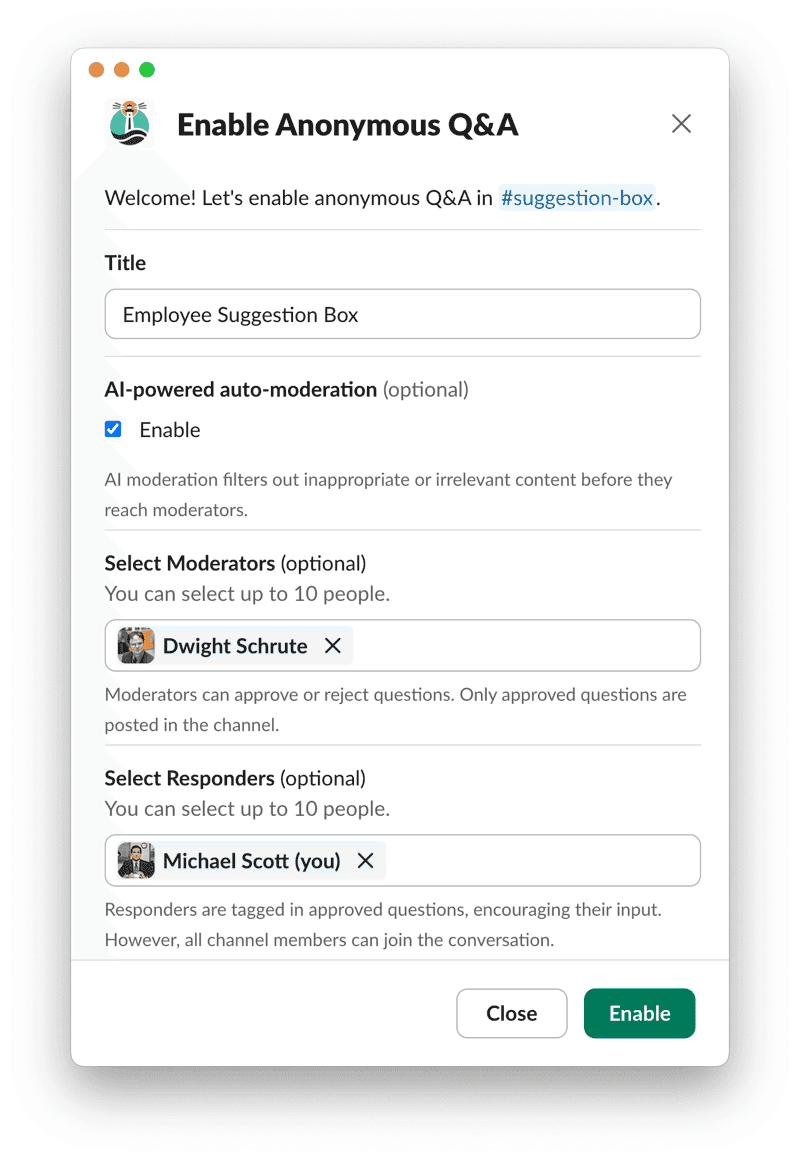
TL;DR — Slack Suggestion Box Setup
- Slack doesn't offer a native suggestion box
- Use a Slack app like OpenCultureBot to collect anonymous feedback
- Or set up a form-to-channel automation for a basic version
- Anonymity boosts participation and honesty
- Always close the loop by acknowledging suggestions
Why Use a Suggestion Box in Slack?
Whether you're a fast-growing startup or a mature org, having an always-open suggestion box can surface some of your team's best ideas. Instead of chasing feedback in meetings or forms, let people drop ideas when they have them — in the tool they're already using all day.
A Slack suggestion box helps you:
- Spot issues early (before they become problems)
- Collect anonymous employee feedback
- Encourage transparency and psychological safety
- Improve team culture and communication
ROI: Why a Slack Suggestion Box is Worth It
Anonymous feedback might seem intangible at first glance—but when you translate it into actual dollars saved, the value becomes undeniable.
A well-managed Slack suggestion box can surface ideas that dramatically streamline processes, eliminate unnecessary meetings, and prevent costly problems before they escalate. Even one effective suggestion each quarter can result in significant time and financial savings across your organization.
Quick ROI Calculator
Consider this quick calculation:
If just one implemented idea saves each employee 1 hour per month:
- Number of Employees: 100
- Hourly Employee Cost: $50/hour (average fully-loaded cost)
Monthly Savings: 100 employees × $50/hr × 1 hr = $5,000/month
Annual Savings: $5,000 × 12 months = $60,000/year
This is conservative—many suggestions can yield far greater efficiency gains.
Additional Savings from Retention
Beyond direct productivity gains, a robust feedback mechanism also significantly reduces turnover. According to industry benchmarks, replacing a skilled employee typically costs 6-9 months of their salary in recruitment, onboarding, and lost productivity.
If your average salary is around $80,000/year, retaining even one employee who might otherwise leave due to unresolved frustrations can save between $40,000 to $60,000.
Want to calculate the exact ROI for your team? Try our free Employee Retention ROI Calculator to see how much you could save by reducing turnover.
🔒 Should Suggestion Boxes Be Anonymous?
Short answer: Yes, ideally.
When people know they won't be judged, you'll get more honest feedback — especially around sensitive topics like leadership, workload, or team dynamics.
🛠️ How to Create a Suggestion Box in Slack
There's no native Slack feature for suggestion boxes — but you can easily set one up with the right app or integration.
✅ Option 1: Use a Slack App Like OpenCultureBot
Want a true suggestion box where people can give feedback anonymously?
You'll need a Slack app that supports anonymous submissions.
Step 1: Install OpenCulture in your Slack workplace
Click the button below to add OpenCulture to your Slack workspace:
Or head over to OpenCulture in the official Slack App Marketplace and click the "Add to Slack" button. If you don't have admin permissions, ask your Slack admin to install it for your workspace.
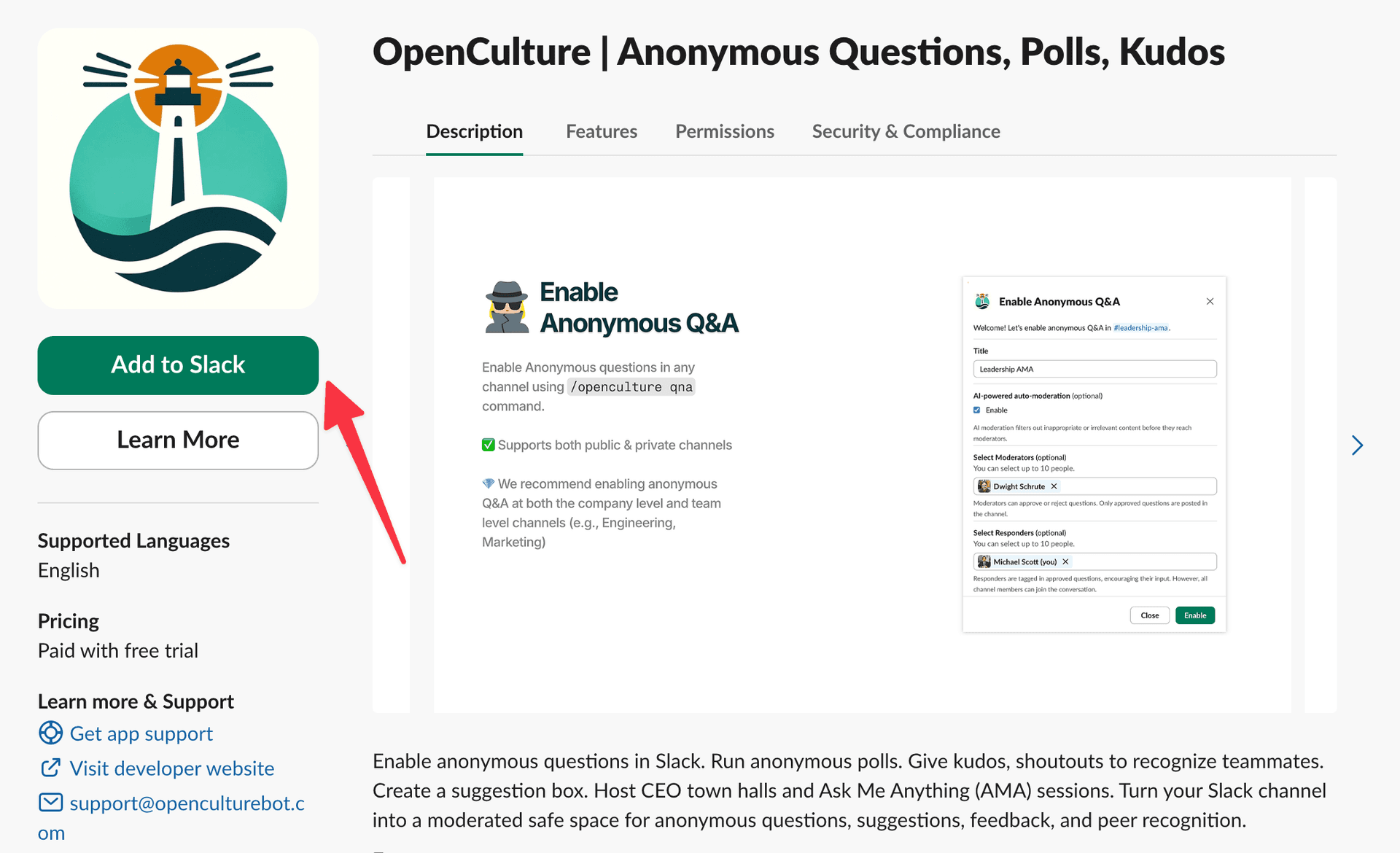
Step 2: Enable anonymous messages in a Slack channel of your choice
- Use
/openculture qnain the channel you want to collect suggestions in - Team members submit ideas or feedback with
/openculture ask - Submissions go through optional moderation (AI + human)
- Approved suggestions are posted anonymously for the team to see
You can even configure it to tag specific team leads or keep certain suggestions private.
💡 Bonus: Weekly reminder messages can nudge your team to keep sharing.
✅ Option 2: Slack Workflow Builder (Internal Automation)
Slack's Workflow Builder provides an efficient, no-code solution to handle internal feedback and moderation:
- Trigger: Set up a custom shortcut named "Submit Suggestion."
- Structured Input Form:
- Clearly defined fields for submitting ideas, categories (e.g., Process Improvement, Tools, Culture), and urgency or priority rating (1-5).
- Private Moderation Channel:
- Submissions initially land in a private channel, accessible only by designated moderators.
- Moderator Review via Emoji Reactions:
- Moderators review submissions and apply simple reactions (✅ for approval, ❌ for rejection).
- Automated Posting:
- Approved submissions (marked with ✅) are automatically posted to a public #suggestions-box channel. Rejected items (marked with ❌) trigger notifications or remain archived.
Cons of this approach:
- Available only on paid Slack plans.
- No clear audit trail for moderation actions.
- No mechanism to manage frequently recurring suggestions effectively.
- Harder to scale for multiple suggestion boxes at the team or departmental level.
✅ Option 3: 3rd Party Forms (Google Forms + Zapier)
If you're not ready to install a bot, a third-party form like Google Forms or Typeform offers a barebones—but functional—alternative:
- Create a Slack channel like
#team-suggestionsand pin a Google Form or Typeform to the top. - Ensure the form allows anonymous responses, but ideally restrict submissions to your organization's Google Workspace to avoid external spam.
- Use automation tools like Zapier or Make to forward new form responses directly into the Slack channel for visibility and discussion.
While moderation is trickier with this setup, one workaround is to route form submissions to a Google Sheet instead of Slack. From there, leadership can manually review and curate posts. However, this delays team visibility and may reduce open discussion—one of the key benefits of using Slack in the first place.
Cons of this approach:
- No native support for moderation, tagging, or categorization.
- Harder to catch repeat suggestions or filter inappropriate content.
- Tough to scale beyond one or two channels.
Suggestion Box Best Practices
A digital suggestion box only delivers ROI when the rules are clear and the loop is tight. Treat it as an always-open employee idea box—one that anyone can drop into, and leadership regularly empties.
Follow these best practices to keep feedback honest, useful, and actionable:
- Pin the purpose. Add a one-line mission at the top of the channel. A visible charter prevents off-topic chatter.
Example: "This channel is our employee idea box for process fixes, culture tweaks, and product wins."
- Make anonymity explicit. Psychological safety drives openness.
Example: "All ideas are anonymous by default; names are shared only if you opt-in."
- Set a 24-hour moderation SLA. Assign two Idea moderators who react ✅ / ❌ within one day. Silence kills momentum faster than spam.
- Respond publicly. Even a quick "Thanks, noted!" tells the team someone is listening. Thread all follow-ups so the decision trail is transparent.
- Close the loop. When an idea ships, reply in-thread with stats ("Saved 18 engineer-hours/month").
- Purge or escalate quarterly. Suggestions older than 90 days either move to a project board or get archived—no zombie ideas.
- Summarize wins monthly. Post a recap in
#general: "April ideas saved 72 hours and cut SaaS spend by $10K."
Bottom line: A well-run digital suggestion box is more than a comment dump - it's a governed, measurable pipeline for continuous improvement. Follow these suggestion box best practices and you'll turn casual feedback into repeatable business wins.